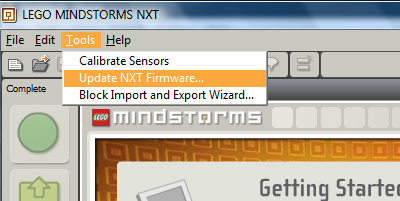Download the firmware
Download the firmware file from following url, and save it on your computer.
Make a note of the location of the folder where you save the file (say D:temp)
Download Enhanced Firmware for NXT
Run NXT-G software
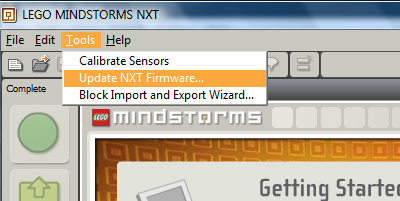
Attach NXT brick to your PC using USB.
Run NXT-G software, and from 'Tools' menu, select 'Update NXT Firmware...'
Select Firmware file and Download

Browse to your folder and select the firmware file.
Click on 'Download' to install the firmware to your NXT.
Wait for the download to finish, and follow on-screen instructions.
Usage Tips:
Works with NXT-G, LabVIEW, NXC.
If you are performing operations with digital sensors/controllers using NXT-G or LabVIEW (any versions), this firmware will provide additional reliability.
If you are using BricxCC, under menu Edit->Preferences->Compiler->NXC/NBC
- Do NOT check on the 'Enhanced Firmware' option.
- Ensure to Check ON 'NXT 2.0 compatible firmware' option.
This firmware does not work with RobotC.
Enhancements in this Firmware
Improved Reliability of I2C Communication:
The I2C communication in this firmware provides improved reliability while communicating with Digital Sensors.
Improved Speed of I2C Communication:
The I2C communication in this firmware is about 10% faster.
Support for Very Long Cables:
This firmware is improved to support use of sensor cables as long as 10 meters in length.
Source code of these changes
URL below has the files required to apply these changes to your source distribution.
Source Code for these Firmware enhancements