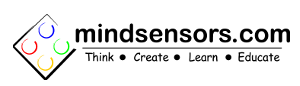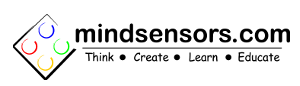This class defines methods to access EVShield features.
More...
#include <EVShield.h>
This class defines methods to access EVShield features.
§ EVShield()
| EVShield::EVShield |
( |
uint8_t |
i2c_address_a = SH_Bank_A, |
|
|
uint8_t |
i2c_address_b = SH_Bank_B |
|
) |
| |
class constructor for EVShield; optional custom i2c addresses may be supplied for both banks
§ checkButton()
| bool EVShield::checkButton |
( |
uint16_t |
x, |
|
|
uint16_t |
y, |
|
|
uint16_t |
width, |
|
|
uint16_t |
height |
|
) |
| |
Wi-Fi Arduino Interface for PiStorms only!
returns true if the specified area of the screen is being touched
§ getButtonState()
| bool EVShield::getButtonState |
( |
uint8_t |
btn | ) |
|
Get the button state of the specific button on EVShield.
When using the Wi-Fi Arduino Interface for PiStorms, there is only a GO button. The PiStorms does not have a left or right button like the EVShield. In this case, the F1 software button will be BTN_LEFT, and F2 will be BTN_RIGHT. If a program asks you to press the left button, instead tap the stylus in the F1 area on screen.
- Parameters
-
| btn | Button to get state for (BTN_GO, BTN_LEFT, BTN_RIGHT) |
- Returns
- true or false for specified button on the EVShield
§ getFunctionButton()
| uint8_t EVShield::getFunctionButton |
( |
| ) |
|
Wi-Fi Arduino Interface for PiStorms only!
returns 0 if none of the software buttons are touched, or 1-4 if one of them is.
§ getTouchscreenValues()
| void EVShield::getTouchscreenValues |
( |
uint16_t * |
x, |
|
|
uint16_t * |
y |
|
) |
| |
Wi-Fi Arduino Interface for PiStorms only!
Read the touchscreen press and write the coordinates to the output parameters.
- Parameters
-
| x | x-value of touchscreen press is written to this variable |
| y | y-value of touchscreen press is written to this variable |
§ I2CTimer()
| void EVShield::I2CTimer |
( |
| ) |
|
the initialization of the EVShield I2C timer.
§ init()
the initialization of the EVShield; This function initializes the LED related timers, and communication protocols.
- Parameters
-
| protocol | optional, specify the i2c protocol to use for the EVShield and highspeed i2c port |
§ initLEDTimers()
| void EVShield::initLEDTimers |
( |
| ) |
|
the initialization of the EVShield LED timers.
§ initProtocols()
the initialization of EVShield communication protocols.
- Parameters
-
| protocol | optional, specify the i2c protocol to use for the EVShield and highspeed i2c port |
§ isTouched()
| bool EVShield::isTouched |
( |
| ) |
|
Wi-Fi Arduino Interface for PiStorms only!
Detect touchscreen presses and prevents false positives.
§ ledBreathingPattern()
| void EVShield::ledBreathingPattern |
( |
| ) |
|
The LED is brightened and dimmed in a breathing pattern. Call this function repeatedly to make the pattern.
§ ledHeartBeatPattern()
| void EVShield::ledHeartBeatPattern |
( |
| ) |
|
The LED is brightened and dimmed in a HeartBeat pattern. Call this function repeatedly to make the pattern.
§ ledSetRGB()
| void EVShield::ledSetRGB |
( |
uint8_t |
red = 0, |
|
|
uint8_t |
green = 0, |
|
|
uint8_t |
blue = 0 |
|
) |
| |
Set the colors of LED on the EVShield; The values of red, green, blue are between 0 to 255.
- Parameters
-
| red | Intensity for red color (between 0 and 255) |
| green | Intensity for green color (between 0 and 255) |
| blue | Intensity for blue color (between 0 and 255) |
§ TS_X()
| uint16_t EVShield::TS_X |
( |
| ) |
|
Wi-Fi Arduino Interface for PiStorms only!
Reads the x-coordinate of the touchscreen press
§ TS_Y()
| uint16_t EVShield::TS_Y |
( |
| ) |
|
Wi-Fi Arduino Interface for PiStorms only!
Reads the y-coordinate of the touchscreen press
§ waitForButtonPress()
| void EVShield::waitForButtonPress |
( |
uint8_t |
btn, |
|
|
uint8_t |
led_pattern = 1 |
|
) |
| |
Wait inside function until specified button is pressed on EVShield (BTN_GO, BTN_LEFT, BTN_RIGHT)
- Parameters
-
| btn | Button to get state for (BTN_GO, BTN_LEFT, BTN_RIGHT) |
| led_pattern | 0 for LED off. 1 to brighten/lighten LED with breathing pattern (default). 2 to brighten/lighten LED with heart beat pattern. |
§ bank_a
§ bank_b
§ m_protocol
| uint8_t EVShield::m_protocol |
Global variable representing the i2c protocol to use; whether software or hardware
The documentation for this class was generated from the following files:
- C:/Program Files (x86)/Arduino-1.6.12/libraries/EVShield/EVShield.h
- C:/Program Files (x86)/Arduino-1.6.12/libraries/EVShield/EVShield.cpp