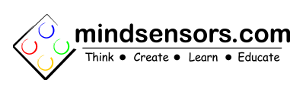 |
PiStorms
4.012
PiStorms Library Reference by mindsensors.com
|
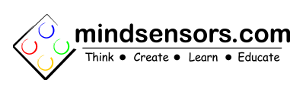 |
PiStorms
4.012
PiStorms Library Reference by mindsensors.com
|
PiStorms: This class provides functions for PiStorms. More...
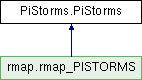
Public Member Functions | |
| def | __init__ |
| Initialize the PiStorms motor and sensor ports. More... | |
| def | command |
| def | Shutdown |
| Shutdown the Raspberry Pi. More... | |
| def | battVoltage |
| Returns the input battery voltage. More... | |
| def | GetFirmwareVersion |
| Returns the PiStorms firmware version. More... | |
| def | GetVendorName |
| Returns the PiStorms vendor name. More... | |
| def | GetDeviceId |
| Returns the PiStorms device ID. More... | |
| def | led |
| Writes to the specified RGB LED. More... | |
| def | isKeyPressed |
| Check if the GO button is pressed. More... | |
| def | getKeyPressValue |
| Check if any Function button is pressed. More... | |
| def | isF1Pressed |
| Check if F1 Function button is pressed. More... | |
| def | isF2Pressed |
| Check if F2 Function button is pressed. More... | |
| def | isF3Pressed |
| Check if F3 Function button is pressed. More... | |
| def | isF4Pressed |
| Check if F4 Function button is pressed. More... | |
| def | getKeyPressCount |
| Returns the GO button press count. More... | |
| def | resetKeyPressCount |
| Resets the GO button press count. More... | |
Public Attributes | |
| screen | |
| An instance of mindsensorsUI.mindsensorsUI representing the PiStorms's touchscreen. More... | |
| psc | |
| An instance of PiStormsCom.PiStormsCom. More... | |
| BAS1 | |
| An instance of PiStormsSensor representing Bank A sensor 1. More... | |
| BAS2 | |
| An instance of PiStormsSensor representing Bank A sensor 2. More... | |
| BBS1 | |
| An instance of PiStormsSensor representing Bank B sensor 1. More... | |
| BBS2 | |
| An instance of PiStormsSensor representing Bank B sensor 2. More... | |
| BAM1 | |
| An instance of PiStormsMotor representing Bank A motor 1. More... | |
| BAM2 | |
| An instance of PiStormsMotor representing Bank A motor 2. More... | |
| BBM1 | |
| An instance of PiStormsMotor representing Bank B motor 1. More... | |
| BBM2 | |
| An instance of PiStormsMotor representing Bank B motor 2. More... | |
PiStorms: This class provides functions for PiStorms.
PiStormsSensor, PiStormsMotor, and mindsensorsUI are subclasses of PiStorms and are automatically initialized with initialization of PiStorms class.
| def PiStorms.PiStorms.__init__ | ( | self, | |
name = "PiStorms", |
|||
rotation = 3 |
|||
| ) |
Initialize the PiStorms motor and sensor ports.
| self | The object pointer. |
| name | The display title that will appear at the top of the LCD touchscreen. |
| rotation | The rotation of the LCD touchscreen. |
| def PiStorms.PiStorms.battVoltage | ( | self | ) |
Returns the input battery voltage.
| self | The object pointer. |
| def PiStorms.PiStorms.GetDeviceId | ( | self | ) |
| def PiStorms.PiStorms.GetFirmwareVersion | ( | self | ) |
| def PiStorms.PiStorms.getKeyPressCount | ( | self | ) |
Returns the GO button press count.
| self | The object pointer. |
| def PiStorms.PiStorms.getKeyPressValue | ( | self | ) |
Check if any Function button is pressed.
| self | The object pointer. |
| def PiStorms.PiStorms.GetVendorName | ( | self | ) |
| def PiStorms.PiStorms.isF1Pressed | ( | self | ) |
Check if F1 Function button is pressed.
| self | The object pointer. |
| def PiStorms.PiStorms.isF2Pressed | ( | self | ) |
Check if F2 Function button is pressed.
| self | The object pointer. |
| def PiStorms.PiStorms.isF3Pressed | ( | self | ) |
Check if F3 Function button is pressed.
| self | The object pointer. |
| def PiStorms.PiStorms.isF4Pressed | ( | self | ) |
Check if F4 Function button is pressed.
| self | The object pointer. |
| def PiStorms.PiStorms.isKeyPressed | ( | self | ) |
Check if the GO button is pressed.
| self | The object pointer. |
| def PiStorms.PiStorms.led | ( | self, | |
| lednum, | |||
| red, | |||
| green, | |||
| blue | |||
| ) |
Writes to the specified RGB LED.
| self | The object pointer. |
| lednum | The number to specify the LED (1 for BankA, 2 for BankB). |
| red | The red value to write to the specified LED (0-255). |
| green | The green value to write to the specified LED (0-255). |
| blue | The blue value to write to the specified LED (0-255). |
| def PiStorms.PiStorms.resetKeyPressCount | ( | self | ) |
Resets the GO button press count.
| self | The object pointer. |
| def PiStorms.PiStorms.Shutdown | ( | self | ) |
Shutdown the Raspberry Pi.
| self | The object pointer. |
| PiStorms.PiStorms.BAM1 |
An instance of PiStormsMotor representing Bank A motor 1.
| PiStorms.PiStorms.BAM2 |
An instance of PiStormsMotor representing Bank A motor 2.
| PiStorms.PiStorms.BAS1 |
An instance of PiStormsSensor representing Bank A sensor 1.
| PiStorms.PiStorms.BAS2 |
An instance of PiStormsSensor representing Bank A sensor 2.
| PiStorms.PiStorms.BBM1 |
An instance of PiStormsMotor representing Bank B motor 1.
| PiStorms.PiStorms.BBM2 |
An instance of PiStormsMotor representing Bank B motor 2.
| PiStorms.PiStorms.BBS1 |
An instance of PiStormsSensor representing Bank B sensor 1.
| PiStorms.PiStorms.BBS2 |
An instance of PiStormsSensor representing Bank B sensor 2.
| PiStorms.PiStorms.psc |
An instance of PiStormsCom.PiStormsCom.
| PiStorms.PiStorms.screen |
An instance of mindsensorsUI.mindsensorsUI representing the PiStorms's touchscreen.