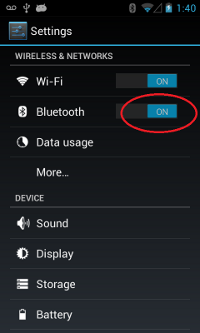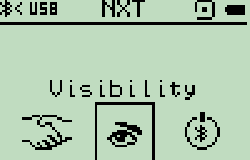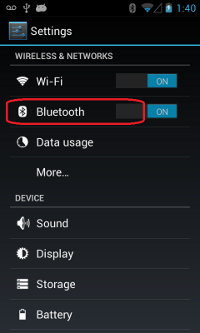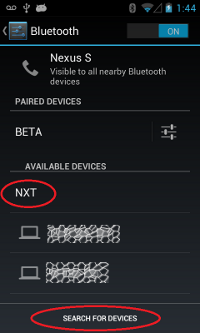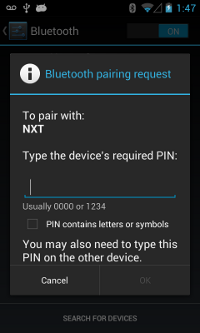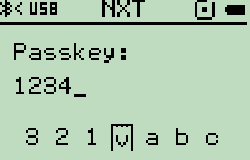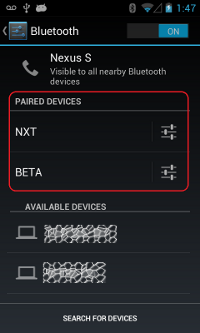Bluetooth Settings on your Phone
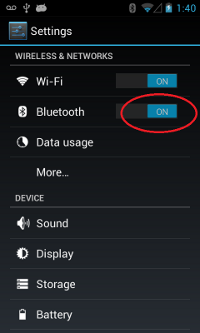
Start Settings on your Phone and ensure that Bluetooth is ON.
Visibility ON on NXT Bluetooth
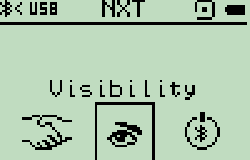
Start Settings on your NXT (or EV3) and ensure that Bluetooth 'Visibility' is ON.
Pair Bluetooth Devices
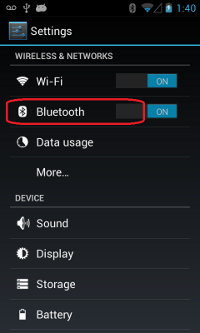
On your Phone select Bluetooth (to configure devices).
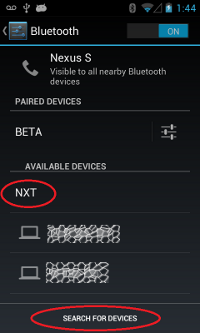
On your Phone, select 'Search for Devices' and ensure that your NXT or EV3 appears at the end of search. ('NXT' as in adjacent picture).
Once the search is finished, select your device to pair. ('NXT' in this case).
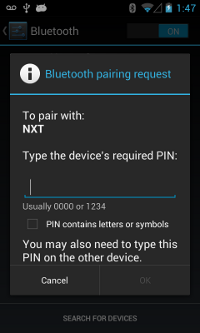
Select the Pin for your device (For NXT or EV3 it is usually '1234')
and click 'OK'.
On your NXT
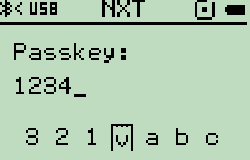
At this time your NXT/EV3 may popup a window asking for matching Pin input. (as in adjacent picture). If so, enter 1234.
Pairing is done
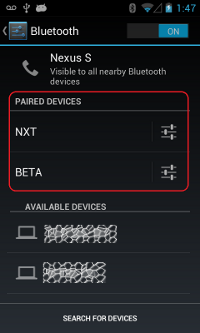
Upon successful pairing, you should see Phone settings as in adjacent picture. (where NXT shows as one of the paired devices).
You are now ready to use the app with your NXT (or EV3).
Looking for BTSense API Downloads?
Check it out here.