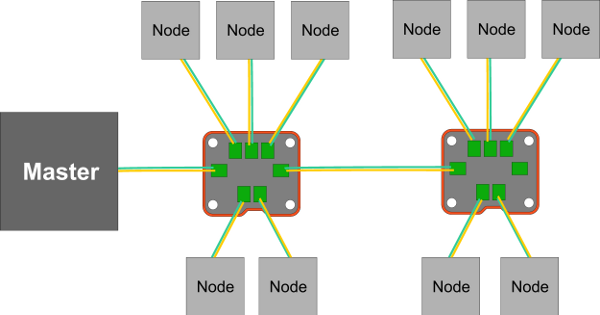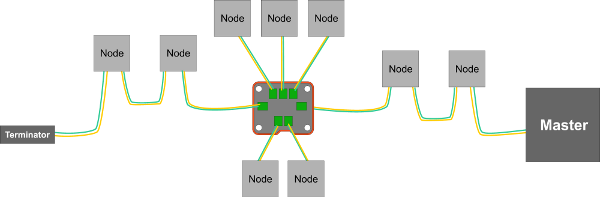CHEAT SHEET FOR CANSplitter
Basics of CANSplitter
CANSplitter is a hub, where internally, highs of all terminals are connected to one point, and all lows are connected to second point.
There is one additional internal terminal for Terminating Resistor (which you can enable or disable using jumper).
FAQ
Can I use CANSplitter in a daisy chain?
Yes, you can use it in a daisy chain, you can insert it in your network at any point by connecting wires to any green terminals.
In your network if there is a terminating resistor elsewhere, just be sure to attach the jumper to OFF position.
(Note that PDP board has a build in terminating resistor on it's CAN terminal).
Where are the in and out terminals?
CANSplitter is a hub as described above, you can use any green terminals as your in or out terminal.
Do I need any software to use CANSplitter?
No, you don't need any software to use CANSplitter itself, but if you have devices connected to CANSplitter, they would have their own software for operation, configuration, monitoring, etc.
Configuration Examples
A Typical configuration
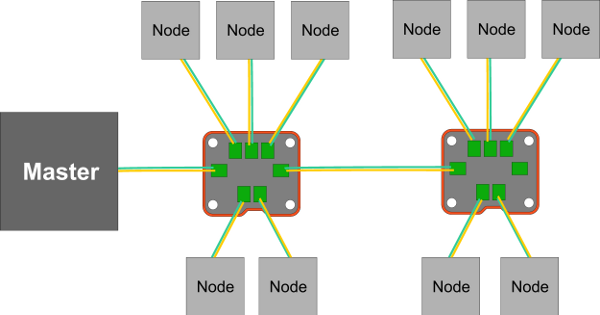
In this configuration, if one of the nodes is PDP (PDP has a built in Terminating resistor), keep all the jumpers to OFF position.
If you don't have PDP on this network, then keep jumper on one of the CANSplitters to ON position.
CANSplitter Configuration with Daisy Chain
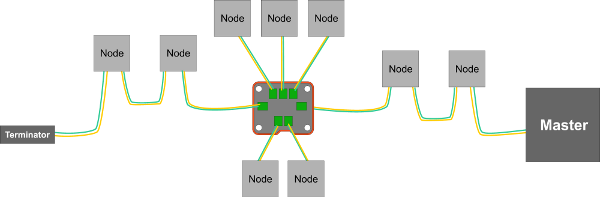
You can insert the CANSplitter anywhere in your existing chain, if you have a Terminating resistor, keep the jumper to OFF position.
If you do not have a Terminating resistor, keep the jumper to ON position.
Required Software Libraries (for Java & C++)
If you are using mindsensor's products, you will need following library.
Download here: http://mindsensors.com/largefiles/FIRST/mindsensors.zip
Installation of this library:
- Locate 'wpilib' folder on your computer (this is generally here: C:/Users/username/wpilib)
('username' is folder for the user that is logged in.) - Open folder 'wpilib/user',
- Unzip the downloaded zip file,
- This zip has 'user' folder, copy contents of 'user' folder to your wpilib/user folder.
(if there is a conflict with existing files, replace them with newly downloaded files).