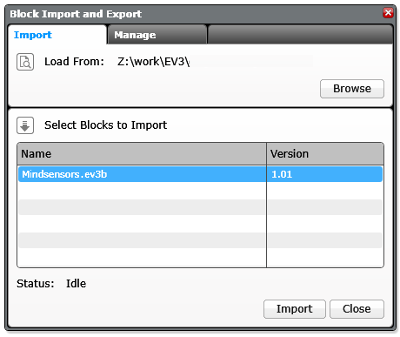How to Install Blocks in EV3 
- Download the Mindsensors Block
- Open the EV3 software
- Start a new program and open the “Block Import” Wizard from the tools menu.
If you need the blocks, download them here. |
Import the Block file- Click Browse and select the <product-name>.ev3b file
- Select the <product-name>.ev3b block from the “Select Blocks to Import” list.
- Click Import.
- Answer 'OK' to any 'Replace...' popup that might show up.
|
After Installation 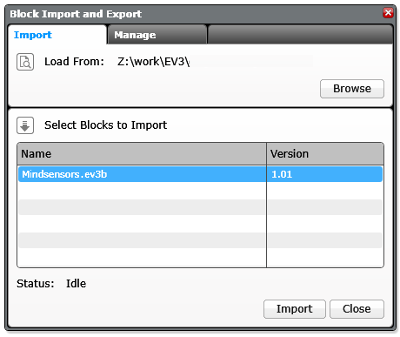 - Restart the EV3 software.
- Observe there should be new 'Mindsensors...' blocks on the Action (green), Sensor (yellow), and Advanced (blue) palettes to the lower region of the window.
- You can drag and drop these new blocks into your programs.
- Build Robot, write program, and have fun.
|
|