How to recover NXT from clicking brick syndrome
The brick is dead, and it's making clicking noise!
Generally this happens when the USB driver is incompatible with NXT Brick.
Two USB Drivers
The NXT Brick uses two USB interfaces (thereby needing two drivers). First driver is needed for normal operation (when you are connecting the brick to your PC while making your robots). Where as the second driver is needed when the brick is in firmware update mode.
The first driver is generally installed when you install the NXT software, where as the second driver is a default driver provided by the operating system. In Windows 7 (or higher) the default driver is not compatible with the NXT brick.
When you invoke that driver to upgrade your firmware, the firmware upgrade fails and brick goes into a clicking mode.
Device Driver in Firmware Update Mode
Connect your clicking brick to your computer using a USB cable and open the 'Device Manager' of your computer.
(Right click on 'My Computer' and select menu 'Manage')
Look for LEGO Devices, and see what the brick is listed as.
If you don't see 'LEGO Devices' at all or it isn't listed as 'LEGO MINDSTORMS NXT Firmware Update Mode' then you have incorrect driver.
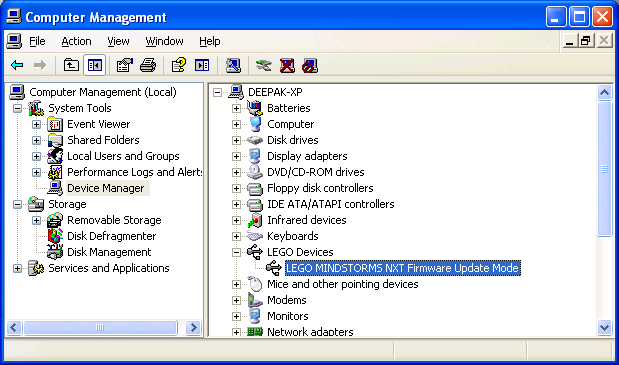
Workaround - Use Windows XP or Mac for your firmware update

Hard reset your brick and then update firmware using a Windows XP or Mac computer.
(For hard resetting, there is a press button in top corner mounting well on the bottom of the brick - press and hold it down for about 5 seconds).



