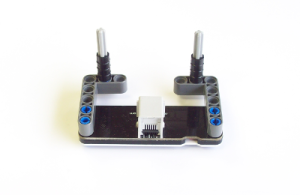Line Following Robot with LightSensorArray or LineLeader
10637
Tri-Bot
Instructions can be found at http://www.vmg.vil.ee/Robootika/Lego9695/9695_Tribot100.pdf
- Build Tri-bot
- Remove Lego touch sensor and claws
- Instructions can be found here.
Parts
All part names correspond to those found at http://brickset.com/inventories/8547-1
- 1 - LightSensorArray or LineLeader(red casing)
- 2 - cross axle 3M
- 2 - bush for cross axle
- 2 - cross axle, extension, 2M
- 2 - technic angular beam 3X5, 90 degrees
- 6 - connector bushing w. friction/crossaxle
Step 1
- Insert 4 connector bushing w. friction/crossaxle into cross holes of the LightSensorArray or LineLeader.
Step 2
- Connect the 2 technic angular beam 3X5, 90 degrees onto the exposed 4 connector bushing w. friction/crossale.
Step 3
- Insert the remaining connector bushing w. friction/crossaxle into the middle holes of the technic angular beam 3X5, 90 degrees of the 3 holed side.
Step 4
- Place cross axle, extension, 2M onto the connector bushing w. friction/crossaxle.
Step 5
- Insert cross axle 3M into the cross axle, extension, 2M.
Step 6
- Place bush for cross axle onto the cross axle 3M.
Step 7
- Insert the unconnected end of each cross axle 3M into the bottom of the cross axle holes on the very front of the robot
Connections
- Connect LightSensorArray to sensor port 1 of the NXT brick using NXT cable.
- Make sure right motor is connected to port B, and left motor is connected to port C.
Programming
Program for LightSensorArray can be found here.
Program for LineLeader can be found here.
No LEGO sensors are used with this program and are not required for bot function.
- Make sure LightSensorArray or LineLeader block is downloaded and imported into your programming environment.
- Download the EV3 sample program for the respective sensor.
- Open the example project and download it to the brick.
Running Tri-Bot
- Make sure LightSensorArray or LineLeader is properly calibrated.
- Place bot at the start of the line you wish to follow.
- Run the LineFollower program on the brick for the correct device.
Comments (0)
No comments at this moment
Please Login to add your comments