Use Arduino UNO as a Firmware Upgrader for SD540B
The SD540B motor controller firmware can conveniently upgraded in the field using the specially made firmware upgrader tool. You can also, wire up an Arduino UNO to perform the same task.
Prepare the Arduino Uno and its wires
To perform firmware upgrade operations you will need the following hardware:
Arduino UNO or compatible board
Connect the female end of the 4-wire cable to the SD540B as seen in the picture below.
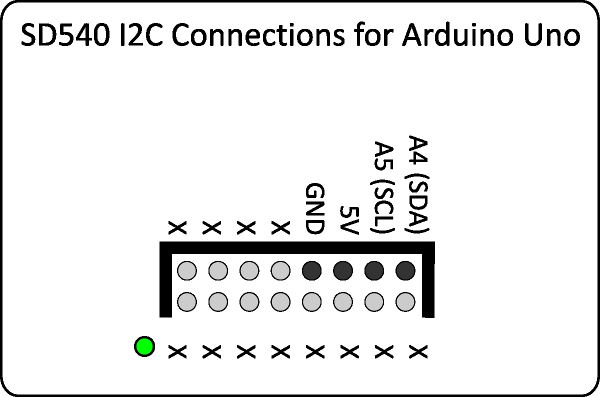
The other end of the 4 wire cable should connect to the GND, 5V, A5, A4 pins on the Arduino.
Software
To use the Arduino UNO as a firmware upgrader, first you will have to flash a program in your Arduino UNO.
Connect the Arduino UNO to you computer via USB.
Note the COM port it connects to.
To find COM port Open Computer-> Manage, and click on 'Device Manager'
see under 'Ports (COM & LPT)'
Download the Uno Program zip here.
Unzip this file on your Windows computer and note the folder where you unzip it.
Open command prompt and change folder to this folder.
On the command prompt, run command:
prog.bat COMXX
(where COMXX is the COM port where Arduino Uno is connected).
After updating the firmware, look at the bottom portion of the window for messages.
Successful upgrade will show messages like these ->
Reading | ################################################## | 100% 1.23s
avrdude: verifying ...
avrdude: 8740 bytes of flash verified
avrdude: safemode: lfuse reads as 0
avrdude: safemode: hfuse reads as 0
avrdude: safemode: efuse reads as 0
avrdude: safemode: Fuses OK
avrdude done. Thank you.
Read the message for any indication of error.
If an error occours, disconnect the USB cable, reconnect and try again.
Now your Arduino UNO is a firmware upgrade device.



