Keeping plants healthy isn’t just about giving them water — it’s about giving them the right amount at the right...
Latest posts
-
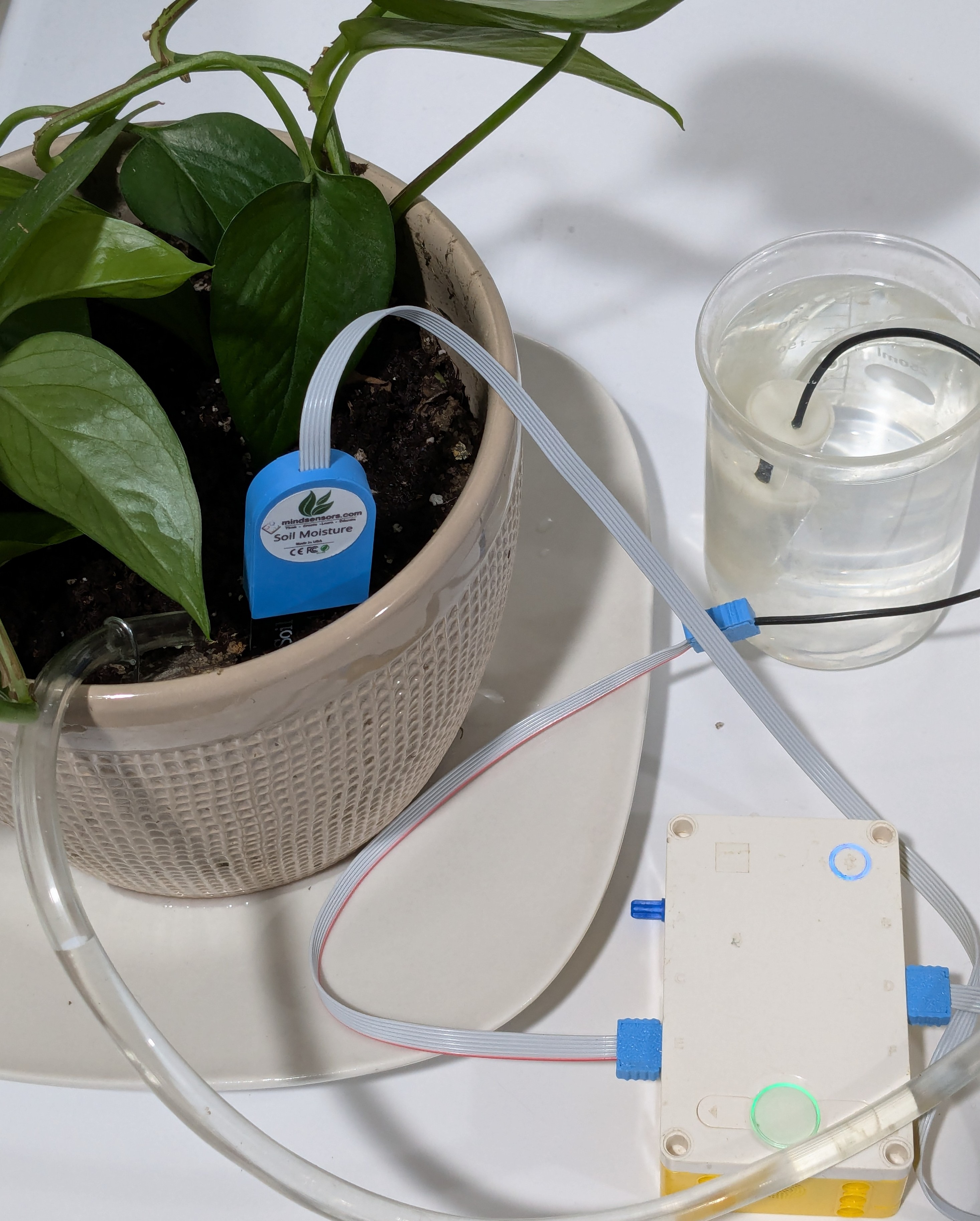 How to Measure Soil Moisture and Use It in Automatic Plant Watering Systemsread more
How to Measure Soil Moisture and Use It in Automatic Plant Watering Systemsread more -
 USB Driver installation instructions for NXTCam-v503/07/2024read more
USB Driver installation instructions for NXTCam-v503/07/2024read moreUSB Driver installation instructions for NXTCam-v5
-
 How to attach rechargeable battery to PiStorms12/07/2023read more
How to attach rechargeable battery to PiStorms12/07/2023read moreHow to attach rechargeable battery to PiStorms
-
 Connect to Wi-Fi Directly from PiStorms!12/02/2017read more
Connect to Wi-Fi Directly from PiStorms!12/02/2017read moreConnect your Raspberry Pi to a Wi-Fi network directly from PiStorms!
-
 Image Recognition Robot with PiStorms and Pi Camera12/02/2017read more
Image Recognition Robot with PiStorms and Pi Camera12/02/2017read moreImage Recognition Robot with PiStorms and Pi Camera
-

-
 Rotary Inverted Pendulum with PF-XL Motor and GlideWheel-M12/13/2016read more
Rotary Inverted Pendulum with PF-XL Motor and GlideWheel-M12/13/2016read moreRotary Inverted Pendulum with PF-XL Motor and GlideWheel-M
-

-
 Make Your Own Obstacle Avoidance Robot with SumoEyes12/13/2016read more
Make Your Own Obstacle Avoidance Robot with SumoEyes12/13/2016read moreMake Your Own Obstacle Avoidance Robot with SumoEyes
-

Blog categories
Search in blog

Vision for your PiStorms Robot using Pi Camera!
Parts you will need:
- PiStorms and its frame
- Pi Camera mounts
- Pi Camera with its cable
- Electric Tape (Scotch Tape is ok too).
- Screwdriver
Attach your Pi Camera to the Camera Mount using supplied screws.
Use the top holes of the frame to attach the camera as in picture below.
Before you place the camera board, make pilot threads by just using the screw. (Tighten the screw fully and remove it).
While you tighten the actual camera board, cover the camera board circuit to prevent accidental damage from run-away screw driver.
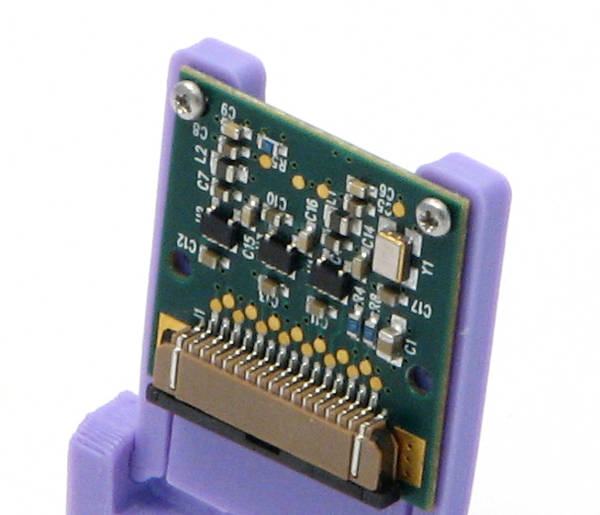
There are several ways you can attach the mount base to your PiStorms Frame.
Simplest would be to wrap around electric tape (or scotch tape) tightly as in picture below.
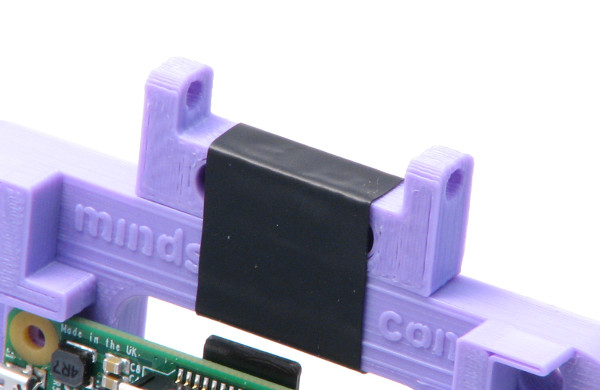
You could also use a screw to attach it to your PiStorms Frame, or glue it to the frame permanently using super-glue.
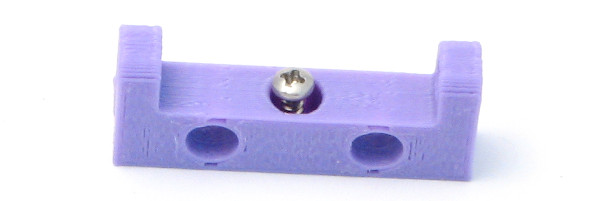
Now Attach the camera with it's mount to the base hinge.
Simply press the two tabs on both sides and insert in the base holes.
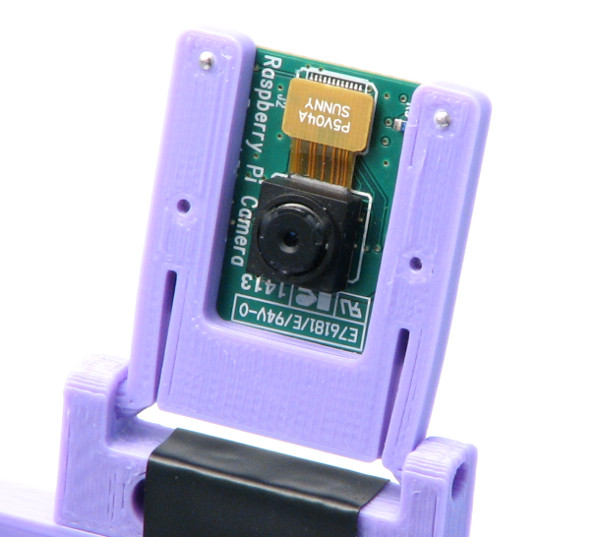
Now attach the ribbon cable between the camera and your Pi.
Attach the cable to the Pi Camera and bring it forward through the slit below the mount.
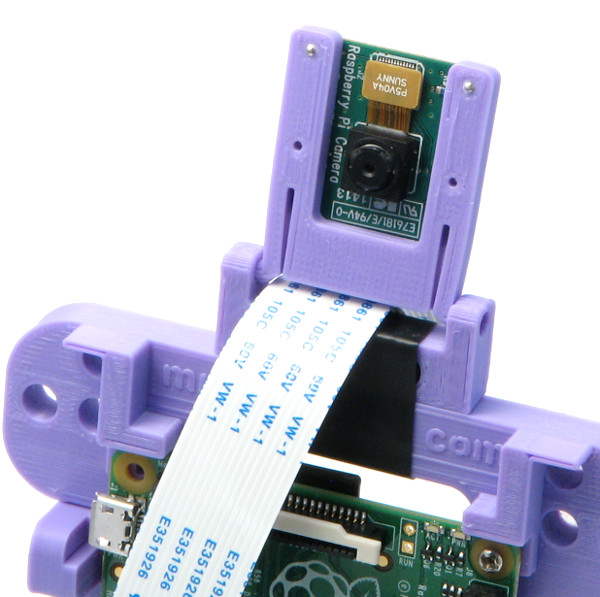
Now Connect your PiStorms and you are ready to use it!
Related posts
-
 Line Following Robot with LightSensorArray or LineLeader
Line Following Robot with LightSensorArray or LineLeaderread more
Line Following Robot with LightSensorArray or LineLeader
Line Following Robot with LightSensorArray or LineLeaderread more -
 Attach Mulitple Sensors to a Single EV3 Port
EV3 Sensor Adapter with SPLIT-Nxread more
Attach Mulitple Sensors to a Single EV3 Port
EV3 Sensor Adapter with SPLIT-Nxread more -
 How to install OpenCV on Raspberry Pi and do Face Tracking
How to install OpenCV on Raspberry Pi and do Face Trackingread more
How to install OpenCV on Raspberry Pi and do Face Tracking
How to install OpenCV on Raspberry Pi and do Face Trackingread more -
 How to Upgrade PiStorms Firmware
How to Upgrade PiStorms Firmwareread more
How to Upgrade PiStorms Firmware
How to Upgrade PiStorms Firmwareread more -
 How to Calibrate PiStorms Touch Screen
How to Calibrate PiStorms Touch Screenread more
How to Calibrate PiStorms Touch Screen
How to Calibrate PiStorms Touch Screenread more

Leave a comment