Keeping plants healthy isn’t just about giving them water — it’s about giving them the right amount at the right...
Latest posts
-
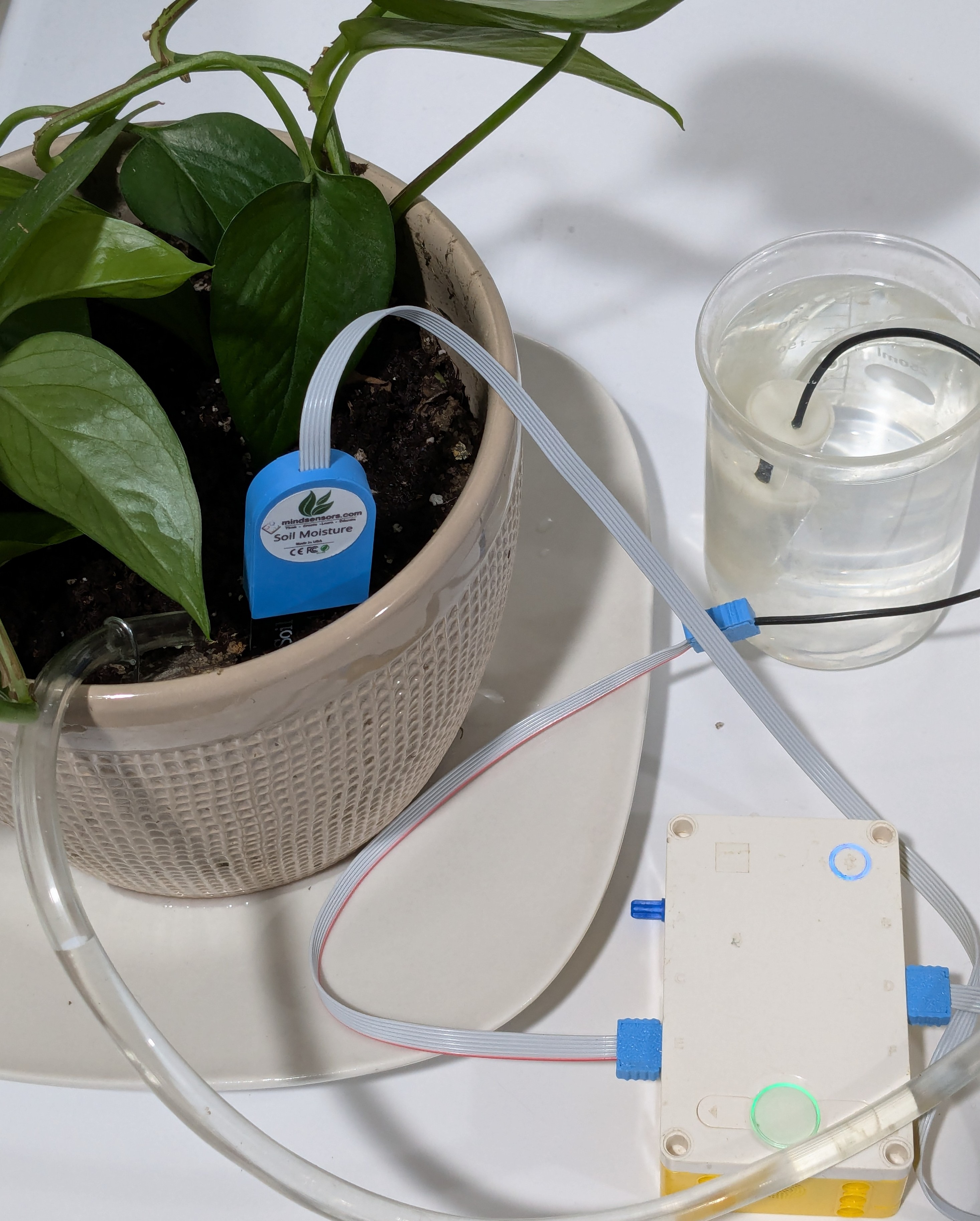 How to Measure Soil Moisture and Use It in Automatic Plant Watering Systemsread more
How to Measure Soil Moisture and Use It in Automatic Plant Watering Systemsread more -
 USB Driver installation instructions for NXTCam-v503/07/2024read more
USB Driver installation instructions for NXTCam-v503/07/2024read moreUSB Driver installation instructions for NXTCam-v5
-
 How to attach rechargeable battery to PiStorms12/07/2023read more
How to attach rechargeable battery to PiStorms12/07/2023read moreHow to attach rechargeable battery to PiStorms
-
 Connect to Wi-Fi Directly from PiStorms!12/02/2017read more
Connect to Wi-Fi Directly from PiStorms!12/02/2017read moreConnect your Raspberry Pi to a Wi-Fi network directly from PiStorms!
-
 Image Recognition Robot with PiStorms and Pi Camera12/02/2017read more
Image Recognition Robot with PiStorms and Pi Camera12/02/2017read moreImage Recognition Robot with PiStorms and Pi Camera
-

-
 Rotary Inverted Pendulum with PF-XL Motor and GlideWheel-M12/13/2016read more
Rotary Inverted Pendulum with PF-XL Motor and GlideWheel-M12/13/2016read moreRotary Inverted Pendulum with PF-XL Motor and GlideWheel-M
-

-
 Make Your Own Obstacle Avoidance Robot with SumoEyes12/13/2016read more
Make Your Own Obstacle Avoidance Robot with SumoEyes12/13/2016read moreMake Your Own Obstacle Avoidance Robot with SumoEyes
-

Blog categories
Search in blog

Attach Mulitple Sensors to a Single EV3 Port
EV3 Sensor Adapter with SPLIT-Nx
The limited number of ports on the EV3 programmable brick is a problem for complex projects that require more than 4 sensors. To solve this problem, use the SPLIT-Nx port splitter.
The EV3 Lego sensors, however, cannot be used directly with this device due to a different connection type (UART). The EV3 Sensor Adapter converts these sensors to be read using I2C, thus solving this problem.
Instructions
Ensure the I2C addresses of the EV3 Sensor Adapters are different from each other.
- Use Explorer Program to find the device address (default is 50) of ESA.
- Change I2C addresses using Address Change Program so that all ESA devices connected to SPLIT-Nx have an unique I2C Address.
- Download these programs here.

- EV3 Sensor Adapter is marked with 'Host' and 'EV3 Sensor' for respective connections.
- Connect Split-Nx to desired port of EV3 brick.
- Connect the Spilt-Nx to the cable marked 'Host'.
- Connect the EV3 sensors to the cable marked 'EV3 Sensor'.
Programming
See EV3-NXT_with Split Sample Program for reference.
- Use multiple Mindsensors EV3-SensorAdapter blocks.
- Wire the outputs as desired.
- Choose desired mode corresponding to the sensor being used.
- Ensure port and I2C address is correct for each block.
- Choose desired inputs if necessary.
Attaching Multiple mindsensors.com Sensors to EV3
You can attach multiple sensors to EV3 using Port Splitter.
Simply attach Port Splitter to EV3 sensor port and attach mindsensor's sensors to splitter.
In your program use the usual block of the sensor, in the block, specify the port to which the Splitter is attached.
Note that you can attach only I2C sensors to Splitter (that includes most of the sensors, except for NXTSumoEyes).
Related posts
-
 Line Following Robot with LightSensorArray or LineLeader
Line Following Robot with LightSensorArray or LineLeaderread more
Line Following Robot with LightSensorArray or LineLeader
Line Following Robot with LightSensorArray or LineLeaderread more -
 Line Tracking Experiments with NXTCam
Posted in: NXT & EV312/02/2015Line Tracking Experiments with NXTCamread more
Line Tracking Experiments with NXTCam
Posted in: NXT & EV312/02/2015Line Tracking Experiments with NXTCamread more -
 Vision for your PiStorms Robot using Pi Camera!
Vision for your PiStorms Robot using Pi Camera!read more
Vision for your PiStorms Robot using Pi Camera!
Vision for your PiStorms Robot using Pi Camera!read more -
 How to install OpenCV on Raspberry Pi and do Face Tracking
How to install OpenCV on Raspberry Pi and do Face Trackingread more
How to install OpenCV on Raspberry Pi and do Face Tracking
How to install OpenCV on Raspberry Pi and do Face Trackingread more -
 How to Upgrade PiStorms Firmware
How to Upgrade PiStorms Firmwareread more
How to Upgrade PiStorms Firmware
How to Upgrade PiStorms Firmwareread more


Leave a comment