Keeping plants healthy isn’t just about giving them water — it’s about giving them the right amount at the right...
Latest posts
-
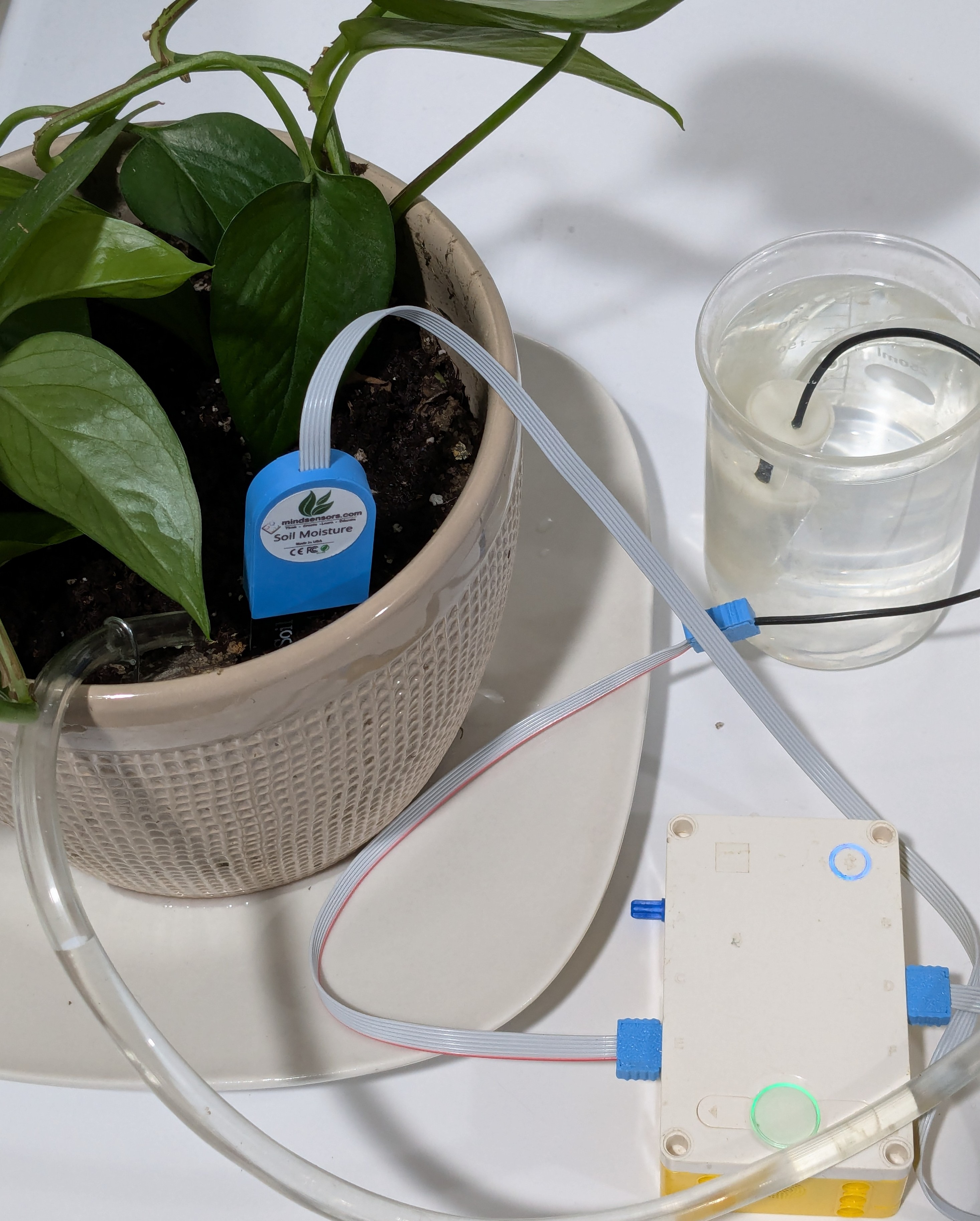 How to Measure Soil Moisture and Use It in Automatic Plant Watering Systemsread more
How to Measure Soil Moisture and Use It in Automatic Plant Watering Systemsread more -
 USB Driver installation instructions for NXTCam-v503/07/2024read more
USB Driver installation instructions for NXTCam-v503/07/2024read moreUSB Driver installation instructions for NXTCam-v5
-
 How to attach rechargeable battery to PiStorms12/07/2023read more
How to attach rechargeable battery to PiStorms12/07/2023read moreHow to attach rechargeable battery to PiStorms
-
 Connect to Wi-Fi Directly from PiStorms!12/02/2017read more
Connect to Wi-Fi Directly from PiStorms!12/02/2017read moreConnect your Raspberry Pi to a Wi-Fi network directly from PiStorms!
-
 Image Recognition Robot with PiStorms and Pi Camera12/02/2017read more
Image Recognition Robot with PiStorms and Pi Camera12/02/2017read moreImage Recognition Robot with PiStorms and Pi Camera
-

-
 Rotary Inverted Pendulum with PF-XL Motor and GlideWheel-M12/13/2016read more
Rotary Inverted Pendulum with PF-XL Motor and GlideWheel-M12/13/2016read moreRotary Inverted Pendulum with PF-XL Motor and GlideWheel-M
-

-
 Make Your Own Obstacle Avoidance Robot with SumoEyes12/13/2016read more
Make Your Own Obstacle Avoidance Robot with SumoEyes12/13/2016read moreMake Your Own Obstacle Avoidance Robot with SumoEyes
-

Blog categories
Search in blog

PiStorms Explorer
Introduction
I2C is a communication protocol that allows multiple devices, with different addresses, to be attached on a single bus. The majority of the sensors and multiplexors from mindsensors.com use I2C. The PiStorms has a built in 'Explorer' program on the browser to view useful information of I2C devices that will help make sure you are properly communicate with the device. This information can also beneficial when debugging any non-working robot.
Using the Explorer
Ensure your PiStorms frame is assembled and your PiStorms is properly connected to the PiStorms with the instructions here.
Turn on your PiStorms by clicking the 'GO' button. After few seconds the Raspberry Pi will boot up and the PiStorms Browser will appear on the screen.
Click the right arrow button on the top right-hand corner of the screen and browse to find the program '09-Explorer' (this program is in '45-Utils' folder)
Click the '09-Explorer' button and the program will automatically run.
Follow the instructions on the PiStorms screen to view information about the I2C device connected to BAS1.
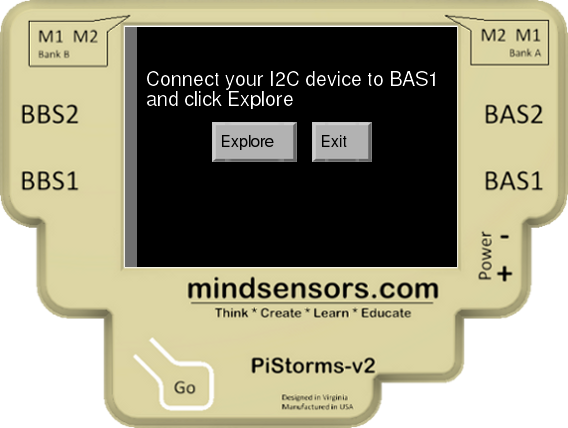
If an I2C device is found, the screen will show the 8-bit and 7-bit addresses, firmware version, vendor ID, and device ID.
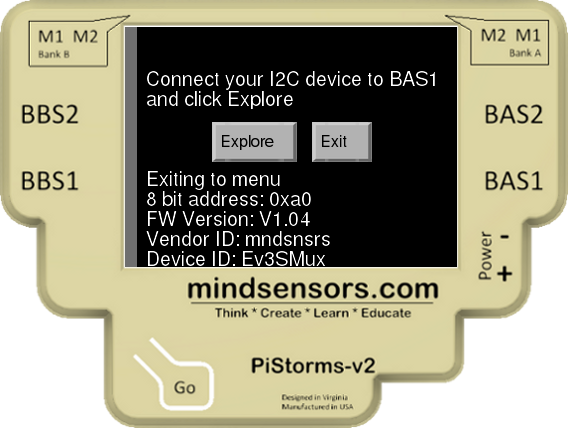
If the program does NOT detect that an I2C device is connected to BAS1, 'No Device Found!' will appear on the screen and you will be prompted to exit the program.
FAQ
Why is the Explorer program not detecting my device?
There could be many reasons why the program is not detecting your device.
First, make sure your sensor is connected to the correct port (BAS1). The program only enables BAS1 for I2C communication and will read only that port.
Second, make sure the device uses I2C communication. Be sure to check the documentation of the device to make sure it is not analog, UART, CAN, etc. Most LEGO brand devices, Sumoeyes, and many third party devices will not show on the 'Explorer'.
The device may be faulty. If you are using a mindsensors.com I2C device on port BAS1 and you still can not detect anything, please contact support@mindsensors.com.
All of the I2C devices are not detected on BAS1 when I use the Split-Nx!
This is normal, the 'Explorer' will only show the first address it detects (usually the lowest numbered address). Disconnect the Split-Nx and attach only one I2C device at a time.
Related posts
-
 Line Following Robot with LightSensorArray or LineLeader
Line Following Robot with LightSensorArray or LineLeaderread more
Line Following Robot with LightSensorArray or LineLeader
Line Following Robot with LightSensorArray or LineLeaderread more -
 Attach Mulitple Sensors to a Single EV3 Port
EV3 Sensor Adapter with SPLIT-Nxread more
Attach Mulitple Sensors to a Single EV3 Port
EV3 Sensor Adapter with SPLIT-Nxread more -
 Vision for your PiStorms Robot using Pi Camera!
Vision for your PiStorms Robot using Pi Camera!read more
Vision for your PiStorms Robot using Pi Camera!
Vision for your PiStorms Robot using Pi Camera!read more -
 How to install OpenCV on Raspberry Pi and do Face Tracking
How to install OpenCV on Raspberry Pi and do Face Trackingread more
How to install OpenCV on Raspberry Pi and do Face Tracking
How to install OpenCV on Raspberry Pi and do Face Trackingread more -
 How to Upgrade PiStorms Firmware
How to Upgrade PiStorms Firmwareread more
How to Upgrade PiStorms Firmware
How to Upgrade PiStorms Firmwareread more

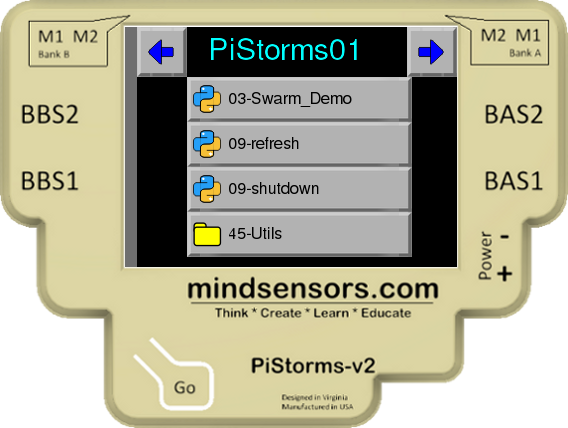
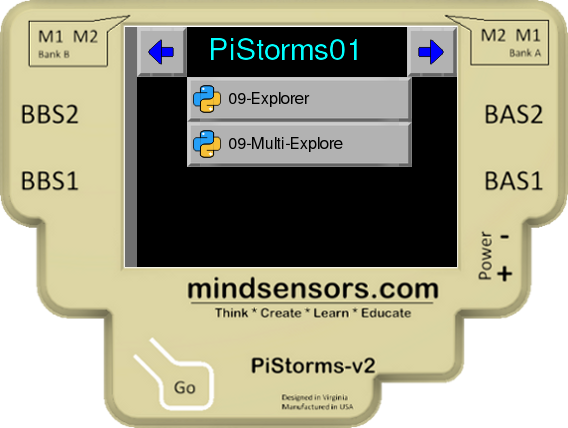
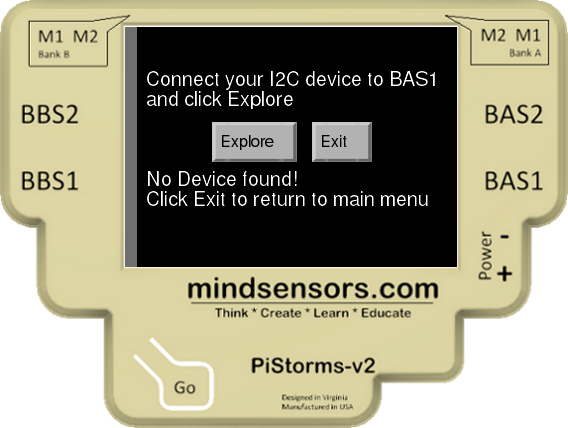
Leave a comment