Keeping plants healthy isn’t just about giving them water — it’s about giving them the right amount at the right...
Latest posts
-
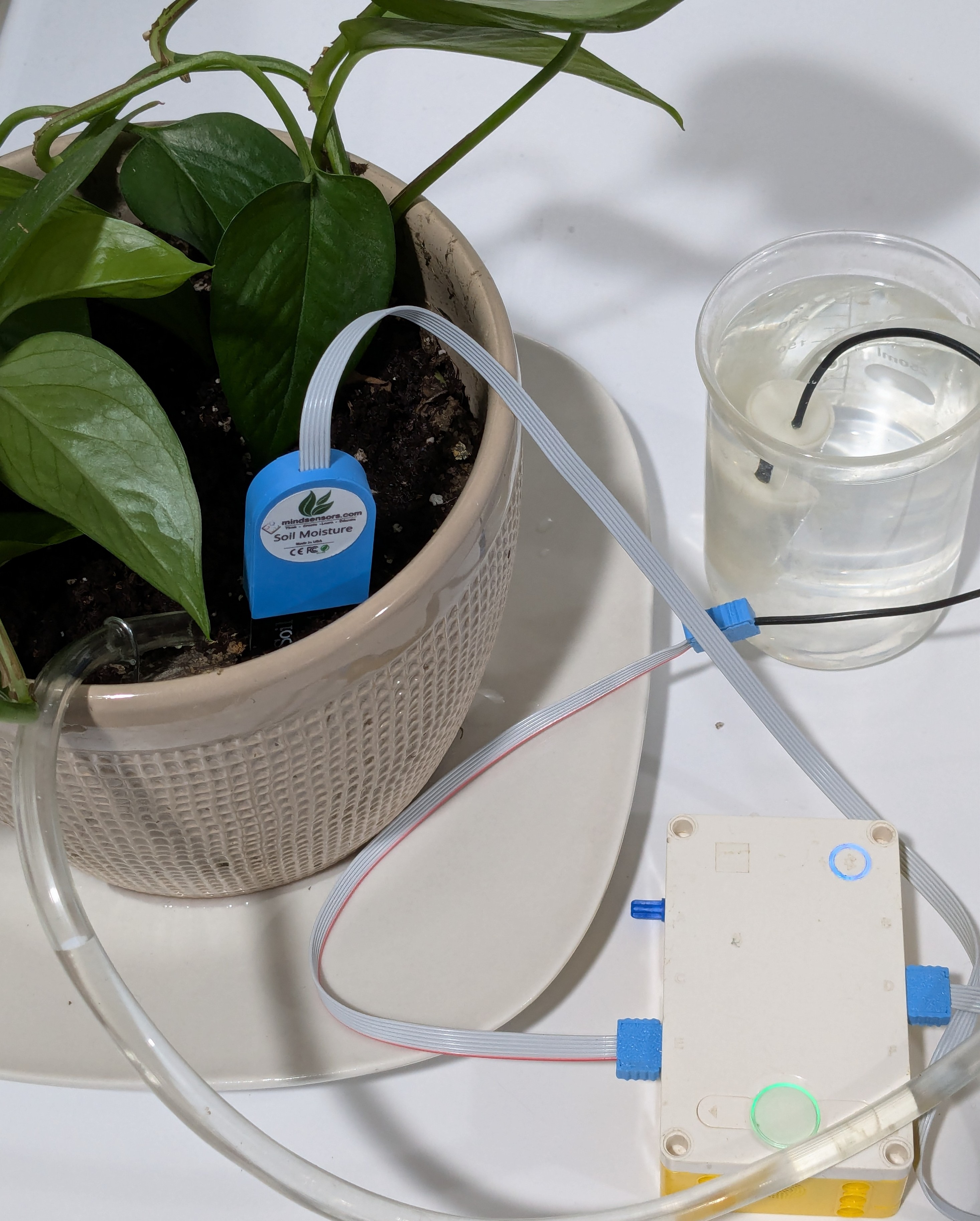 How to Measure Soil Moisture and Use It in Automatic Plant Watering Systemsread more
How to Measure Soil Moisture and Use It in Automatic Plant Watering Systemsread more -
 USB Driver installation instructions for NXTCam-v503/07/2024read more
USB Driver installation instructions for NXTCam-v503/07/2024read moreUSB Driver installation instructions for NXTCam-v5
-
 How to attach rechargeable battery to PiStorms12/07/2023read more
How to attach rechargeable battery to PiStorms12/07/2023read moreHow to attach rechargeable battery to PiStorms
-
 Connect to Wi-Fi Directly from PiStorms!12/02/2017read more
Connect to Wi-Fi Directly from PiStorms!12/02/2017read moreConnect your Raspberry Pi to a Wi-Fi network directly from PiStorms!
-
 Image Recognition Robot with PiStorms and Pi Camera12/02/2017read more
Image Recognition Robot with PiStorms and Pi Camera12/02/2017read moreImage Recognition Robot with PiStorms and Pi Camera
-

-
 Rotary Inverted Pendulum with PF-XL Motor and GlideWheel-M12/13/2016read more
Rotary Inverted Pendulum with PF-XL Motor and GlideWheel-M12/13/2016read moreRotary Inverted Pendulum with PF-XL Motor and GlideWheel-M
-

-
 Make Your Own Obstacle Avoidance Robot with SumoEyes12/13/2016read more
Make Your Own Obstacle Avoidance Robot with SumoEyes12/13/2016read moreMake Your Own Obstacle Avoidance Robot with SumoEyes
-

Blog categories
Search in blog

Check Basic Information of Your I2C Sensors
Many I2C sensors will contain basic information located in the first 24 register addresses. Mindsensors devices have the firmware version number in the first 8 registers (x00-x07), vendor identification in the next 8 (x08-x0F), and device identification in the next (x10-x17). This information can be very helpful when troubleshooting communication issues. Follow the steps below to view the information using the "Explorer" pograms.
Explorer for NXT-G:
- Download the Explorer program for NXT here.
- Open the NXT-G software and start a new program.
- Click the NXT Window.
- Make sure your NXT brick is connected and click the memory tab.
- Click Download, select Explorer.rxe, and click OK.
- Attach your I2C device to sensor port 1.
- Run the program.
- You should see a result similar to the picture below.
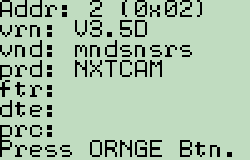
Explorer for EV3:
- Download the Mindsensors I2C Address ID and Mindsensors Read 8 Bytes blocks.
- Install them into your EV3 programming environment using the instructions found here.
- Download Explorer for EV3 here
- Open the program in your EV3 programming environment.
- Attach your I2C device to sensor port 1.
- Run the program on your EV3 or NXT brick.
- You should see a result similar to the picture below.
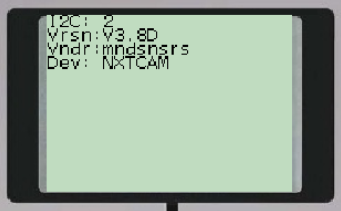
Related posts
-
 Line Following Robot with LightSensorArray or LineLeader
Line Following Robot with LightSensorArray or LineLeaderread more
Line Following Robot with LightSensorArray or LineLeader
Line Following Robot with LightSensorArray or LineLeaderread more -
 Attach Mulitple Sensors to a Single EV3 Port
EV3 Sensor Adapter with SPLIT-Nxread more
Attach Mulitple Sensors to a Single EV3 Port
EV3 Sensor Adapter with SPLIT-Nxread more -
 Line Tracking Experiments with NXTCam
Posted in: NXT & EV312/02/2015Line Tracking Experiments with NXTCamread more
Line Tracking Experiments with NXTCam
Posted in: NXT & EV312/02/2015Line Tracking Experiments with NXTCamread more -
 Vision for your PiStorms Robot using Pi Camera!
Vision for your PiStorms Robot using Pi Camera!read more
Vision for your PiStorms Robot using Pi Camera!
Vision for your PiStorms Robot using Pi Camera!read more -
 How to install OpenCV on Raspberry Pi and do Face Tracking
How to install OpenCV on Raspberry Pi and do Face Trackingread more
How to install OpenCV on Raspberry Pi and do Face Tracking
How to install OpenCV on Raspberry Pi and do Face Trackingread more

Leave a comment