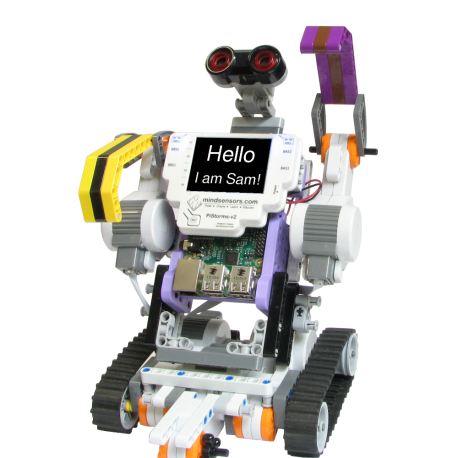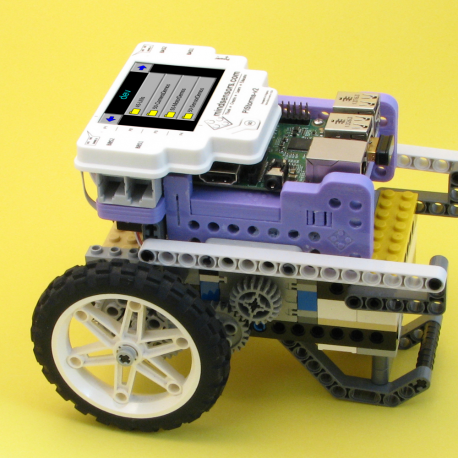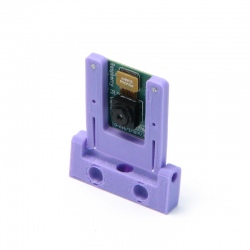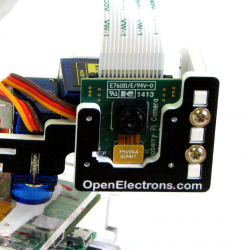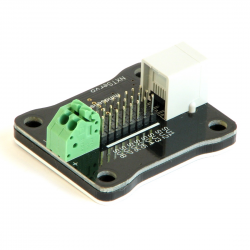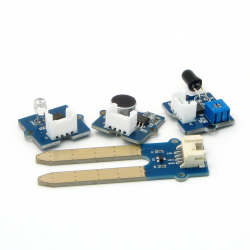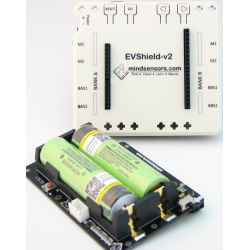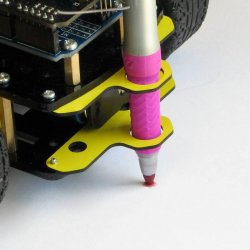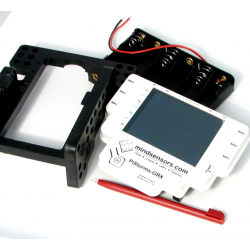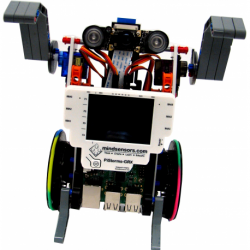Menu
Cart: 0 Product Products (empty)
No products
Shipping: Free shipping!
Total: $0.00
Product successfully added to your cart
Attributes:
Quantity:
Total:
There are 0 items in your cart. There is 1 item in your cart.
Total products (tax excl.)
Total shipping (tax excl.) Free shipping!
Total (tax excl.)